What is G10 in Fanuc CNC?
G10 is a powerful G-code in Fanuc CNC programming that allows machinists to programmatically set various parameters, such as work offsets, tool data, and other machine settings. This capability eliminates the need for manual input into the machine’s control system, enhancing efficiency and reducing errors.
How G10 Works
The G10 code is typically used in conjunction with additional parameters to define what aspect of the machine’s settings you want to modify. These parameters include:
- L Parameter: Specifies the type of data to be changed.
- P Parameter: Identifies the specific setting (e.g., the work offset number).
- R, X, Y, Z Parameters: Define the new values to be set.
Key Applications of G10
- Work Offsets
G10 is often used to define or update work offsets programmatically. Work offsets adjust the machine’s coordinate system to align with the workpiece’s origin.Example: Setting Work Offset G54Copy codeG10 L2 P1 X50.0 Y25.0 Z-10.0- L2: Specifies that a work offset is being set.
- P1: Indicates G54 work offset.
- X50.0, Y25.0, Z-10.0: Coordinates for the new offset.
- Tool Offset Data
G10 can also set tool offsets, such as tool length and diameter compensation.Example: Setting Tool Length Offset for Tool 1Copy codeG10 L10 P1 R100.0- L10: Specifies tool offset data.
- P1: Refers to Tool 1.
- R100.0: Sets the tool length to 100.0 units.
- Modifying Fixture Offsets
G10 simplifies adjustments for different fixtures, allowing quick reconfiguration without manual data entry. - Batch Processing and Automation
Use G10 in batch programming to ensure consistent settings across multiple parts or setups.
Advantages of Using G10
- Time Efficiency: Reduces setup time by automating parameter inputs.
- Error Reduction: Eliminates human errors associated with manual data entry.
- Flexibility: Enables on-the-fly adjustments during program execution.
- Repeatability: Ensures consistent settings for batch production.
Common Mistakes to Avoid
- Incorrect P Parameter: Using the wrong work offset number (e.g., P2 for G55 instead of P1 for G54).
- Overwriting Data: Be cautious when modifying parameters to avoid unintended changes.
- Missing Modal State: Ensure the machine is in the correct state to execute the G10 command.
Fanuc-Specific Notes
- On Fanuc controls, G10 parameters are part of a standard configuration, but consult your machine’s documentation for any model-specific variations.
- Certain machines may require enabling or disabling specific options for G10 functionality.
Conclusion
G10 is an indispensable tool in CNC programming, particularly for those aiming to streamline operations and maintain high precision. Whether you’re managing work offsets, tool data, or other machine settings, G10 can significantly enhance your workflow.
By mastering G10 and understanding its parameters, CNC operators and programmers can unlock a new level of efficiency and accuracy in machining operations.