Introduction
One of the most important concepts in CNC programming is the Work Coordinate System (WCS). It defines the reference point from which all machining operations are programmed. Without a proper understanding of WCS, even the most accurate CNC program can produce errors or crash the machine.
In this article, we’ll explore what a work coordinate system is, why it is needed, how it is defined, and the common codes used in CNC machines.
What is a Work Coordinate System (WCS)?
A Work Coordinate System is a user-defined zero point on the workpiece that acts as a reference for all machining operations.
-
Instead of programming from the machine zero (home position), CNC operators set a work offset (like G54, G55, etc.) on the part.
-
This ensures that all tool movements are relative to the workpiece origin, not the machine’s built-in origin.
Simply put: WCS tells the CNC machine “where the part is located on the table.”
Why is WCS Important?
-
Flexibility: You don’t need to clamp the workpiece at a fixed machine zero location.
-
Accuracy: Ensures all dimensions are referenced from a precise datum on the part.
-
Efficiency: Allows using multiple setups and fixtures without rewriting the program.
-
Safety: Reduces chances of crashing tools by defining a safe working origin.
Machine Zero vs. Work Zero
-
Machine Zero (Home Position):
-
Built-in fixed origin point defined by the machine manufacturer.
-
Usually located at the corner or edge of the machine table.
-
Cannot be changed by the operator.
-
-
Work Zero (WCS):
-
User-defined zero point on the actual workpiece (e.g., top-left corner, center of a hole, top surface).
-
Defined using work offsets like G54, G55, etc.
-
Can be changed for each job/fixture.
-
Work Offsets (G54–G59 and Beyond)
CNC machines use special G-codes to store and call different work coordinate systems.
-
G54 → Most commonly used default work offset.
-
G55, G56, G57, G58, G59 → Additional offsets for multiple setups.
-
Extended Offsets (G54.1 P1–P48) → Available on advanced controllers for multiple fixtures/parts.
Example:
This allows programming multiple parts on one table without shifting the machine zero.
How to Set a Work Coordinate System
-
Clamp the Workpiece on the machine table or fixture.
-
Select a Datum Point (corner, center, surface) on the part.
-
Touch Off the Tool to the chosen point using a probe or manual method.
-
Enter Offsets in the machine controller (e.g., G54 X=200.0, Y=150.0, Z=50.0).
-
Run Program → The machine now references all movements from that defined point.
Example Program Using Work Offsets
G90 G54 G00 X0 Y0 (Absolute mode, using work offset G54, move to workpiece zero)
G43 Z100 H01 (Apply tool length offset)
G01 Z-10 F100 (Cutting depth 10mm below work zero)
G55 (Switch to another part using G55 offset)
G00 X0 Y0 (Move to new workpiece zero)